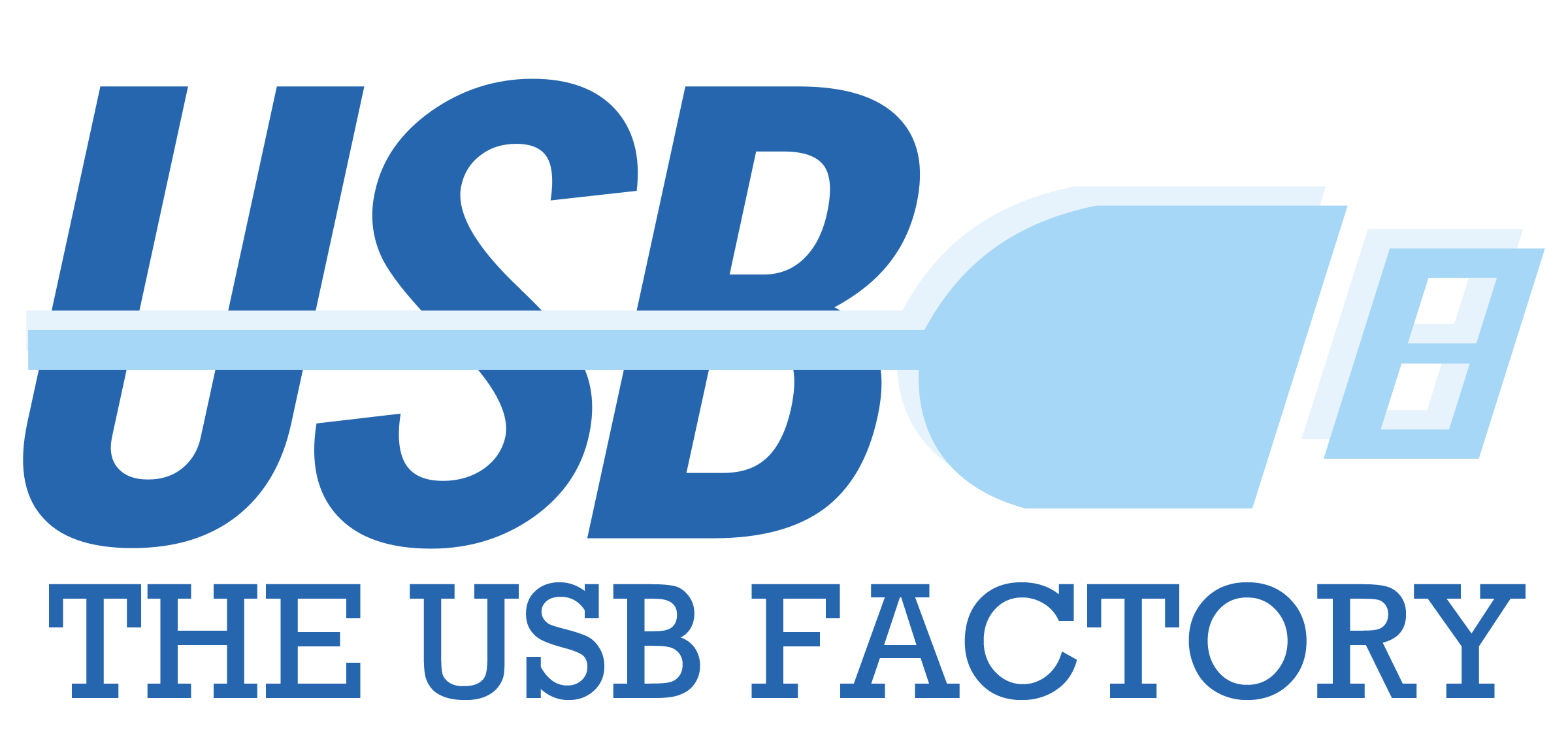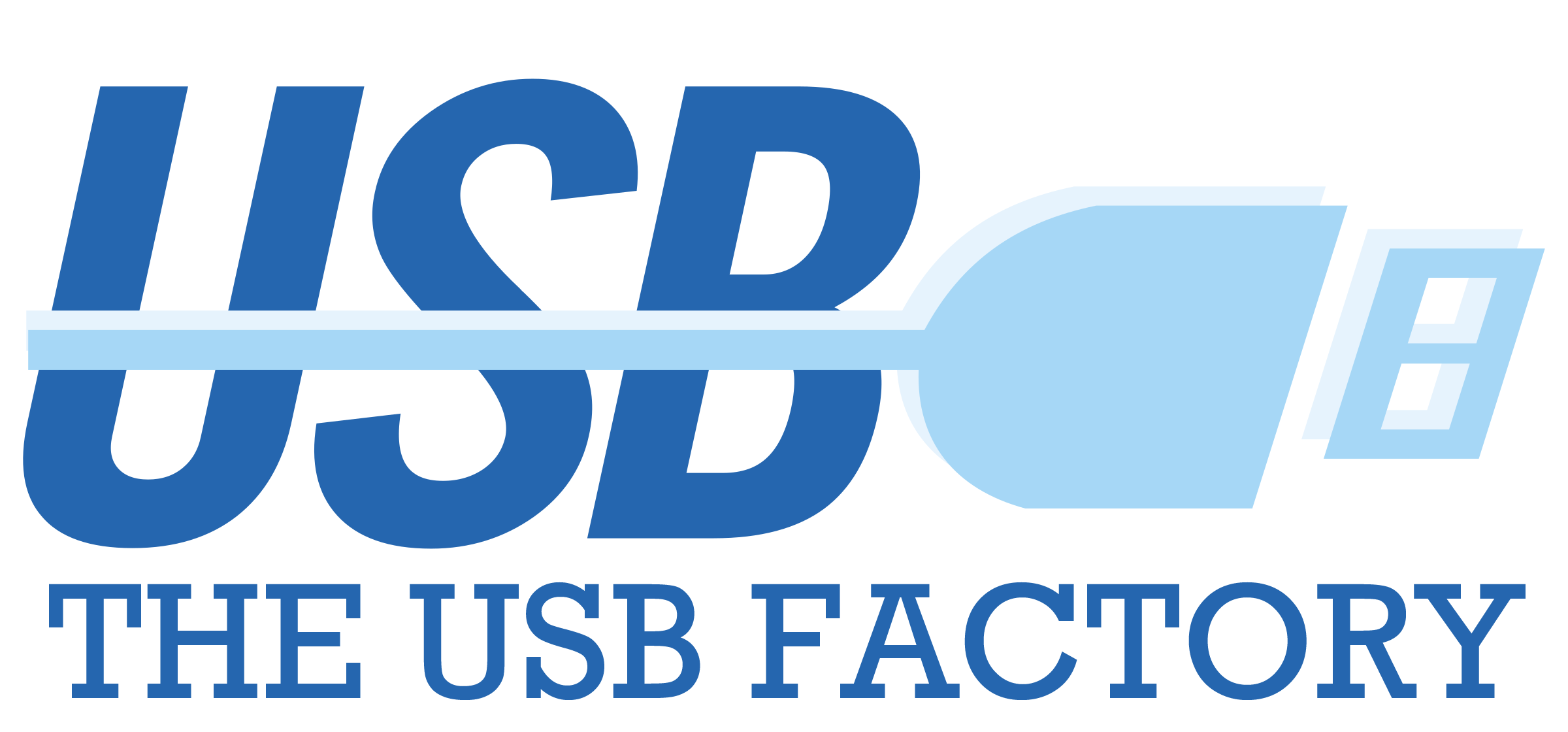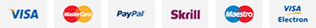How to Format USB Flash Drives from FAT32 to NTFS?
Customized USB drives are practical and versatile tools, ideal for storing and sharing information. However, when handling large files, the FAT32 file system might fall short due to its 4 GB per file size limit. The solution in such cases is to format the USB to NTFS, a file system without this restriction. Below, we show you how to do it quickly and safely.
Our USB Flash Drives China Manufacturers not only serve a practical function but have also become a creative marketing resource and an excellent corporate gift. However, as our storage needs evolve, so do the challenges we face when using them. One of the most common problems is the FAT32 file system limitation, which prevents storing individual files larger than 4 GB. This restriction can be frustrating when working with high-definition videos, complex presentations, or large data packages.
To overcome this obstacle, formatting to NTFS is the ideal solution. NTFS (New Technology File System) is an advanced file system developed by Microsoft that removes the file size limit and offers additional features like file permissions, encryption, and enhanced security. This change is particularly useful if you plan to use your customized USB drives for more advanced purposes, such as sharing large files in corporate environments, storing backups, or for promotional purposes requiring high storage capacity without restrictions.
In this article, we’ll guide you step-by-step on how to format your customized USB drives from FAT32 to NTFS. We’ll discuss key considerations before starting, detailed steps for making the change on Windows systems, and helpful tips to ensure the process is quick and secure. Whether you’re a user looking to maximize your device’s performance or represent a company interested in offering customized USB drives as part of a branding strategy, this tutorial will be an invaluable tool.
Changing the file system not only expands the technical capabilities of your USB drive but also adds extra value to the customized devices you offer or use. So, are you ready to unlock the full potential of your customized USB drives? Keep reading and transform your devices into even more powerful allies!
What You Need to Know Before Formatting Custom USB Drives
Before proceeding with the change, consider the following:
1. Perform a Complete Backup of Your Data
- Why: Formatting deletes all files on the USB drive.
- How to do it: Copy all important files to your computer, an external hard drive, or a cloud storage service.
2. Check the Current File System
- Why: Knowing whether the USB is formatted as FAT32, exFAT, or NTFS will help you decide which file system is most suitable for your needs.
- How to do it: In Windows, right-click the device in File Explorer, select “Properties,” and check the “File System” field.
3. Define the Future Use of the USB Drive
- If you plan to use the drive on older devices or across different operating systems, FAT32 may offer better compatibility.
- If you need to handle large files (over 4 GB) or require more security, NTFS or exFAT are better options.
4. Choose the Correct File System
- FAT32: Compatible with almost all devices but limited to 4 GB per file.
- exFAT: Ideal for modern devices; it has no file size limit and is widely compatible.
- NTFS: Perfect for Windows and managing large volumes of data but less compatible with non-Windows systems.
5. Check if the USB Drive Has Partitions
- Why: Some USB drives may have hidden partitions taking up space.
- How to fix it: Use disk management tools to remove partitions and free up all available space.
6. Ensure Your Laptop Has Enough Battery
- Why: If the computer shuts down during formatting, the USB drive could be damaged.
- What to do: Connect your laptop to a power source before starting.
7. Use a Reliable Formatting Tool
- Why: Built-in tools in Windows or macOS are safe and easy to use.
- Advanced options: If additional features are needed, consider tools like Rufus, MiniTool Partition Wizard, or EaseUS Partition Master.
8. Check if the USB Drive Has Write Protection
- Why: Some USB drives have a physical switch or software settings that block formatting.
- What to do: Disable write protection before proceeding.
9. Decide on Quick or Full Format
- Quick Format: Faster but doesn’t completely erase data, only the file system index.
- Full Format: Takes longer but checks the disk for errors and overwrites data.
10. Verify the USB Drive’s Actual Capacity
- Why: Some counterfeit USB drives have less capacity than advertised.
- How to do it: Use tools like H2testw to confirm the real capacity.
11. Close Background Programs Using the USB Drive
- Why: If any program is accessing files on the USB drive, formatting may fail.
- What to do: Close all applications before starting the process.
12. Ensure the USB Drive Does Not Contain System-Critical Data
- Why: Some USB drives are used for specific tasks, such as storing portable operating systems.
- What to do: Verify that the contents of the USB drive are not essential before proceeding.
By following these recommendations, you can format your USB drive safely and efficiently, minimizing risks and ensuring the device is ready for your future needs.
Steps to Format a Custom USB Drive from FAT32 to NTFS in Windows
- Connect the USB to Your Computer
Ensure your system detects the device correctly. - Open File Explorer
Right-click the USB icon and select “Properties” to confirm the current file system is FAT32. - Backup Your Data
Copy all important files to your computer or another storage device. - Open the Formatting Tool
Right-click on the USB in File Explorer and select “Format.” - Select NTFS as the File System
In the dropdown menu, choose “NTFS.” - Choose Additional Options
- Allocation Unit Size: Leave the default option.
- Volume Label: You can customize the USB’s name if desired.
- Check the “Quick Format” box to save time.
- Start Formatting
Click “Start” and confirm the action. Wait for the process to complete. - Verify the Change
Once completed, check the USB properties to ensure it now uses the NTFS file system.
Conclusion and Final Thoughts on Formatting Custom USB Drives
Updating the file system of your custom USB drives from FAT32 to NTFS can make a significant difference in how you use these devices. This process eliminates the 4 GB file size limit, offering greater flexibility and functionality. By choosing NTFS, you can leverage advanced features like data encryption, customized file permissions, and improved space management, making your custom USB drives even more valuable for personal and professional use.
This change is particularly relevant for high-capacity USB drives used to transfer or store large files, such as high-resolution videos, corporate databases, or critical backups. In corporate environments, having USB drives that support these technical demands is crucial, and formatting them to NTFS ensures they are not only practical but also reliable and functional in any situation.
For businesses that use custom USB drives as marketing tools or promotional gifts, this technical detail adds value to the product’s perception. Offering USB drives that meet modern needs and handle large files can be a differentiating factor that impresses customers or business partners. This simple technical adjustment can transform a common promotional gift into an advanced resource that showcases your commitment to quality and functionality.
Of course, while NTFS has many advantages, it may present compatibility limitations with older devices or non-Windows systems. Before making the change, consider the primary use of the USB drive and its end users.
The formatting process, while technical in nature, is straightforward and safe if you follow the appropriate steps. Always back up your data before starting and carefully verify your formatting options to avoid errors or data loss. Once completed, you’ll have an optimized device ready to meet modern storage demands.
In summary, switching from FAT32 to NTFS is not just a technical improvement but a strategic decision that can expand the possibilities of your custom USB drives. Whether used as personal tools, promotional gifts, or business solutions, this update ensures better performance and a smoother experience. So don’t wait any longer—update your custom USB drives and enjoy all the benefits that the NTFS system has to offer. Technology is here to simplify your life, and with these small adjustments, you can make the most of your storage devices!
How a Web Design Agency Can Help Format USB Flash Drives
Custom USB flash drives are increasingly popular as promotional tools, corporate gifts, and practical storage devices. However, to maximize their functionality and compatibility, proper formatting is essential. Surprisingly, a web design agency can play a pivotal role in this process, offering not only technical assistance but also enhancing the overall user experience of your custom USB drives.
Why Formatting Matters for USB Flash Drives
Formatting a USB flash drive involves setting up the file system (e.g., FAT32, exFAT, NTFS) that determines how data is stored and accessed. Proper formatting ensures:
- Compatibility across different devices and operating systems.
- Efficient use of storage space.
- Removal of preloaded unnecessary data or software.
- Improved functionality, especially for larger file transfers.
For businesses using custom USB drives as branded giveaways, ensuring they are properly formatted is crucial for both user satisfaction and brand reputation.
A web design agency can transform standard USB flash drives into powerful branding tools that deliver both functionality and style. By combining technical expertise with creative design, they ensure your drives are not only properly formatted but also aligned with your brand’s identity. Whether you’re distributing USB drives at trade shows or gifting them to clients, partnering with a web design agency ensures you stand out in the competitive marketplace.
Don’t let your USB drives be just another gadget—turn them into memorable experiences with the help of a web design agency.
How to Copy Files from a CD to a USB Flash Drive: A Simple Guide
As technology evolves, older storage mediums like CDs are gradually becoming obsolete. Many modern devices, including laptops and desktops, no longer come equipped with CD/DVD drives, making it harder to access the data stored on these discs. Yet, for many, CDs hold priceless memories such as family photos, videos, or cherished music collections or essential files like documents and software backups. Letting this data fade away with time is not an option, especially when there are easy ways to transfer it to more convenient and durable storage options like USB flash drives.
Our USB flash drives China Manufacturers always known for their compact size, versatility, and wide compatibility, have become the go-to solution for data storage and transfer. Unlike CDs, which are prone to scratches and deterioration over time, USB drives offer reliable and longer-lasting storage. Furthermore, USB drives are incredibly portable and can be used across various devices, including laptops, TVs, gaming consoles, and even cars equipped with USB ports.
Copying files from a CD to a USB drive is not just about convenience; it’s about safeguarding your data for the future. Whether you’re looking to digitize your collection of old CDs, streamline your work processes, or simply ensure your important files are backed up on a modern medium, transferring these files is a vital step.
In this guide, we’ll walk you through the process of transferring files from a CD to a USB flash drive. Even if you’re not tech-savvy, don’t worry—this step-by-step guide is designed to make the process straightforward and hassle-free. By the end of this tutorial, you’ll be able to confidently move your files and enjoy the benefits of USB storage. Let’s get started!
Why Transfer Files from CDs to USB Flash Drives?
In today’s digital age, transferring files between different storage mediums is essential. CDs are becoming less common, but you may still have important data or cherished memories stored on them. Copying these files to a USB flash drive is an excellent way to preserve and access them on modern devices. Here’s a step-by-step guide to help you copy files from a CD to a USB flash drive.
What You’ll Need:
- A computer with a CD/DVD drive.
- A USB flash drive with enough storage space for the files.
- The CD containing the files you want to transfer.
Step 1: Insert the CD into Your Computer
Place the CD into the CD/DVD drive of your computer. If your system has auto-play enabled, a window may pop up showing the contents of the CD. If not, you can access the files manually:
- Open File Explorer (Windows) or Finder (Mac).
- Navigate to the CD drive, often labeled as “D:” or “E:” in Windows, or appearing under “Devices” on a Mac.
Step 2: Insert the USB Flash Drive
Plug your USB flash drive into an available USB port on your computer. Once connected:
- The USB drive will appear as a new device in File Explorer (Windows) or Finder (Mac).
- Ensure the USB has enough space to accommodate the files from the CD.
Step 3: Select the Files to Copy
- Navigate to the CD’s contents in File Explorer or Finder.
- Select the files or folders you want to transfer. You can use
Ctrl + A(Windows) orCommand + A(Mac) to select all files.
Step 4: Copy the Files
Right-click on the selected files and choose Copy from the context menu. Alternatively, you can use the keyboard shortcut:
- Windows:
Ctrl + C - Mac:
Command + C
Step 5: Paste the Files to the USB Drive
- Open the USB drive folder in File Explorer or Finder.
- Right-click inside the folder and select Paste. Alternatively, use the keyboard shortcut:
- Windows:
Ctrl + V - Mac:
Command + V
- Windows:
Step 6: Wait for the Transfer to Complete
The time needed to copy the files depends on their size. Ensure the process is complete before removing the USB or CD.
Step 7: Safely Eject the Devices
- For the USB drive:
- On Windows, right-click the USB drive icon in the taskbar and select Eject.
- On Mac, drag the USB drive icon to the trash or click the eject symbol.
- Remove the CD from the drive if needed.
Troubleshooting Tips
- CD Drive Not Recognized: Ensure your CD/DVD drive is functional and connected.
- File Compatibility Issues: Check if files need specific software to open after transfer.
- Insufficient USB Storage: Free up space or use a larger USB drive.
Why Transfer Files from CD to USB?
- Modern Compatibility: Many laptops and devices no longer have CD drives.
- Portability: USB drives are easier to carry and use across devices.
- Data Preservation: CDs degrade over time, while USB drives offer longer-lasting storage.
Preserve your valuable data by transferring files from CDs to USB flash drives today. It’s a straightforward process that ensures your memories and important files stay accessible for years to come!
Conclusion: Preserve Your Data with Ease
Transferring files from a CD to a USB flash drive is a simple yet powerful way to preserve your valuable data. As CDs become less common and more prone to physical damage, moving your files to a more modern, durable, and versatile storage device ensures that your data remains safe and accessible for years to come. USB flash drives offer unparalleled convenience, allowing you to store, organize, and transport your files across a wide range of devices without the worry of compatibility issues or degradation over time.
Beyond convenience, this process represents a commitment to keeping your memories and important files alive in the digital age. Whether it’s family photos, critical work documents, or treasured music collections, transferring files from CDs to USB drives ensures that these files are not lost to obsolescence. Moreover, USB drives can be easily backed up to cloud storage, providing an additional layer of security for your data.
This task is also an opportunity to declutter and digitize your storage. By consolidating the content from multiple CDs onto a single USB drive, you save physical space and make file management much easier. No more flipping through stacks of CDs to find what you need your files are just a click away.
For businesses, this process can enhance operational efficiency. If your organization relies on CDs for storing presentations, software, or other data, transferring these files to USB drives streamlines access and reduces reliance on outdated technology. It’s a simple upgrade that can make a significant difference in productivity and professionalism.
If you’ve followed the steps outlined in this guide, you now know how to copy files from a CD to a USB flash drive. It’s a straightforward process that doesn’t require advanced technical skills just a bit of patience and attention to detail. Remember to always check your USB drive’s storage capacity before transferring files, and safely eject both the CD and the USB drive to prevent data corruption.
In the end, this is about more than just transferring data it’s about preserving what matters most to you. By taking a proactive approach and utilizing tools like USB flash drives, you ensure that your important files remain a part of your digital life, ready to be accessed whenever and wherever you need them. So, dust off those old CDs, grab a reliable USB flash drive, and start transferring your files today! Your future self will thank you.
Buy USb Flash drive From China For your Tradeshows and conferences
In the environment of trade shows and conferences, where hundreds of brands compete to capture the attention of attendees and potential clients, finding innovative strategies to stand out is crucial. Promotional gifts are a widely used tactic, but not all achieve the desired impact. This is where personalized USB Flash drives China Factory come into play, positioning themselves as a highly effective and memorable option.
Personalized USB drives are not just practical items; they are tools that combine technology, utility, and customization to boost your brand’s image. In events where interaction time with attendees is limited, these devices provide a tangible and lasting way to connect with your audience. Moreover, their versatility allows them to be used not only as a gift but also as a medium to deliver valuable content, such as presentations, catalogs, or product demonstrations.

USB flash drive china factory
In an increasingly digital world, gifting a tech device like a USB drive adds significant value. While other promotional items, like pens or notebooks, may end up forgotten or discarded, USB drives are practical tools that users incorporate into their daily routines. This ensures your brand is not only remembered but also associated with innovation, professionalism, and utility.
Additionally, the customization options for USB drives make them an ideal promotional gift tailored to your brand’s needs. From incorporating logos and corporate colors to creating unique or eco-friendly designs, this product can creatively reflect your company’s values and identity. You even have the flexibility to choose different storage capacities and formats, ensuring every detail of the USB aligns with your strategy and objectives.
On top of that, personalized USB drives are an accessible and scalable investment. You can choose budget-friendly models for mass distribution or premium versions for VIP clients and strategic partners. This level of flexibility enables any company, regardless of size or budget, to leverage this resource to stand out in trade shows and conferences, where competition for attendees’ attention is fierce.
In this article, we will explore all the advantages of giving away personalized USB drives at trade shows and conferences, showcasing why they are a strategic choice to enhance your brand’s reach, capture your audience’s attention, and leave a lasting impression at key events for your business. Discover how a small device can create a big impact in your next participation!
Why Personalized USB Drives From China Are Essential at Trade Shows and Conferences
In the competitive world of trade shows and conferences, standing out among a sea of companies and capturing attendees’ attention is a constant challenge. Personalized USB drives have become an effective solution to achieve this goal. This type of promotional gift combines utility, customization, and high visual impact, making it one of the most effective strategies for reinforcing branding and generating valuable connections.
1. A Functional Gift That Is Always Well-Received
Personalized USB drives are practical and versatile gifts. Unlike other promotional items like pens or brochures, USB drives have a clear and valuable purpose: storing and transferring data. This ensures that attendees will use them repeatedly, remembering your brand every time they do.
2. Extending Your Brand’s Presence
A personalized USB drive is not just used during the event; it has a prolonged lifespan. Attendees will carry it with them, use it in their daily lives, and possibly share it with others, extending your brand’s visibility far beyond the trade show or conference.
3. A Platform for Exclusive Content
Another major advantage is the ability to preload USB drives with relevant content, such as presentations, digital catalogs, promotional videos, or exclusive discounts. This not only saves on printed materials but also creates an interactive experience that directly links the user to your company.
4. Enhancing Branding Creatively
Personalized USB drives allow you to showcase your brand identity in innovative ways. You can include your logo, corporate colors, and, in some cases, opt for unique designs that represent your product or industry. For example, a USB drive shaped like an iconic product from your company will not only be useful but also memorable.
5. Adaptable to All Budgets
There are personalized USB drive options to fit any budget, from cost-effective models for large volumes to premium versions for clients or strategic partners. This flexibility allows you to plan an effective strategy without compromising quality or impact.
6. Suitable for Different Audiences
At trade shows and conferences, you encounter a diverse audience, from potential clients to strategic partners. Personalized USB drives are perfectly suited to these differences, being both useful and appealing to everyone, regardless of sector or experience level.
7. Contributing to Sustainability Efforts
If you want to convey sustainability values, you can opt for personalized USB drives made from eco-friendly materials like wood, bamboo, or recycled cardboard. This not only reinforces your commitment to the environment but also generates a positive perception among attendees.
8. Capturing and Retaining Clients
Personalized USB drives not only work as a gift but also as a constant reminder of your brand. This frequent exposure helps keep your company in the minds of potential clients and strengthens relationships with existing ones.
Conclusion: Personalized USB Drives From China – The Perfect Gift to Stand Out at Trade Shows and Conferences
In a dynamic and competitive environment like trade shows and conferences, where every company fights to capture attendees’ attention, personalized USB drives have emerged as a key promotional tool. It’s not just about gifting a useful device but about leveraging a strategy that combines practicality, design, and customization to create a lasting impact.
One of the greatest advantages of personalized USB drives is their functionality. While many promotional gifts may be discarded or overlooked, USB drives are tools that recipients value and use frequently, thus extending your brand’s visibility over time. Every time a potential client connects the USB to their computer, they not only access the preloaded content but also remember the origin of the gift and the company that provided it. This constant exposure ensures your brand remains in the user’s mind long after the event has ended.
Moreover, the ability to customize USB drives from China allows businesses to stand out with creativity and innovation. From choosing designs that reflect your brand’s identity to loading exclusive information that facilitates connections with attendees, every detail can be tailored to maximize impact. This level of personalization not only helps differentiate your booth or presentation from others but also conveys a clear message about your company’s attention to detail and commitment to its clients.
Additionally, personalized USB drives from China are a sustainable and scalable solution. Choosing eco-friendly materials or selecting appropriate storage capacities to avoid waste is a way to align your promotional strategy with responsible values. Similarly, their flexibility in design and cost makes them accessible to businesses of all sizes, enabling their use at various levels, from mass giveaways to exclusive gifts for VIP clients.
In terms of branding, personalized USB drives from China hold significant power. They serve not only as a physical reminder of your participation in the trade show or conference but also as a reinforcement of your company’s image as modern, innovative, and practical. These small technological devices symbolize more than just data storage; they represent a tangible connection between your brand and the people who interact with it.
Finally, investing in personalized USB drives from China as part of your trade show and conference strategy is not just a marketing tactic but a statement of intent. It demonstrates that your company is willing to invest in quality tools to strengthen relationships with its audience, standing out above the competition. Whether to capture the attention of new clients, retain existing ones, or reinforce your reputation in the market, personalized USB drives are a strategic and effective choice.
In summary, personalized USB drives from China are more than just a gift; they are an opportunity to connect, impact, and stand out in a world full of possibilities. If you’re looking for a way to maximize your presence at trade shows and conferences, these devices are a smart investment that combines technology, creativity, and marketing in a single product. Incorporate personalized USB drives into your next promotional strategy and take your brand to the next level!
How to Get Cheap USB Flash Drives from a China Factory: A Step-by-Step Guide
When it comes to sourcing USB flash drives for promotional purposes, bulk purchases, or personal use, China remains one of the top destinations for affordable, high-quality options. With numerous factories specializing in the production of USB drives, businesses and individuals can get products at a fraction of the cost compared to local vendors. However, buying USB flash drives from a China factory can seem daunting due to the vast number of suppliers available. To help you navigate this process, we’ve created a comprehensive guide on how to get cheap USB flash drives China factory, ensuring that you secure the best deal with minimal hassle.
1. Research the Right Supplier
The first and most important step in sourcing cheap USB flash drives from China is selecting the right factory or supplier. With countless options available, it’s essential to do thorough research to identify reputable manufacturers who offer quality products at competitive prices. You can start by exploring into our website.
2. Compare Prices and Quality
While finding cheap USB flash drives from China is the goal, it’s crucial not to compromise on quality. Inexpensive options can sometimes mean poor performance or reliability issues. When comparing prices, consider both the unit cost and shipping fees. Some suppliers may offer low unit prices, but shipping charges can make the final cost higher than expected.
Ensure that the factory offers flash drives with reliable performance, such as decent data transfer speeds, durability, and storage capacity options. Verify certifications, such as CE or RoHS, to ensure the products meet international standards for safety and quality.
3. Understand the Minimum Order Quantity (MOQ)
One of the key factors to consider when sourcing from China is the minimum order quantity (MOQ). Many factories set a minimum number of units you must purchase to get a discount or access wholesale prices. While MOQs can vary, they are typically between 100 and 500 units.
If you’re a small business or looking to buy in bulk but not in large quantities, some suppliers may allow negotiation on the MOQ or offer smaller batch sizes at a higher unit price. Be clear about your needs and try to negotiate the terms to suit your budget and requirements.
4. Negotiate Terms and Prices
Negotiation is an essential part of the process when buying from China. Suppliers are often open to discussions about pricing, especially for bulk orders. Consider negotiating on aspects such as:
- Unit Price: Ask for discounts if you’re placing a large order or purchasing regularly.
- Shipping Costs: Explore different shipping methods (e.g., air freight, sea freight, or express shipping) to find the most cost-effective option.
- Payment Terms: Discuss favorable payment terms, such as paying a percentage upfront and the remainder upon delivery.
Ensure that you factor in all associated costs, including customs duties, import taxes, and any other hidden charges, which can affect the overall price.
5. Opt for Direct Factory Purchases
By cutting out the middleman, you can significantly lower the price of USB flash drives. Buying directly from the manufacturer allows you to avoid the added markups from distributors or resellers. If you find a factory that offers good prices and quality products, negotiate for direct factory purchases to get the best deal.
Establishing a strong business relationship with a supplier can also help secure better pricing for future orders. Over time, you may be able to negotiate volume-based discounts or exclusive deals.
6. Consider Customization
In addition to the basic USB flash drive models, many suppliers in China offer customization options, such as branding, logo printing, and even unique designs. Customization can be an excellent option if you’re looking to add value to your product, especially for promotional purposes.
However, keep in mind that customization may come with additional costs. Always clarify these extra charges upfront and compare the cost of customized drives with generic options to ensure it fits within your budget.
7. Check the Shipping and Delivery Options
Shipping plays a major role in the final cost of your purchase, so it’s important to carefully consider your delivery options. Factors like shipping method, lead time, and delivery location can all affect the overall cost and timeline of your order.
- Air Freight is fast but more expensive.
- Sea Freight is cheaper but can take much longer.
- Express Shipping (e.g., DHL, FedEx, UPS) offers quick delivery but can be costly for large orders.
Additionally, check if the supplier offers free shipping or if they can arrange bulk shipping discounts to lower costs. It’s also important to confirm delivery times to avoid any unnecessary delays.
8. Place Your Order and Follow Up
Once you’ve finalized the details, it’s time to place your order. Always keep a record of the contract and order confirmation to avoid misunderstandings. Stay in regular contact with the supplier to track the progress of your order, and don’t hesitate to ask for updates on shipping and production.
Before the final shipment, inspect the products for any defects, and ensure that everything meets your specifications. Some suppliers will even provide an option for a third-party inspection if needed.
Conclusion
Sourcing cheap USB flash drives from a China factory is a practical and cost-effective solution for those looking to buy in bulk. By carefully researching suppliers, negotiating prices, and managing logistics, you can secure high-quality products at a fraction of the price of buying locally. With the right approach, you can obtain affordable and reliable USB flash drives that meet your business needs while maximizing savings.
By following the steps outlined in this guide, you’ll be well-equipped to confidently make purchases from China, ensuring that your USB drives serve as an efficient, cost-effective solution for storage, branding, and promotion.