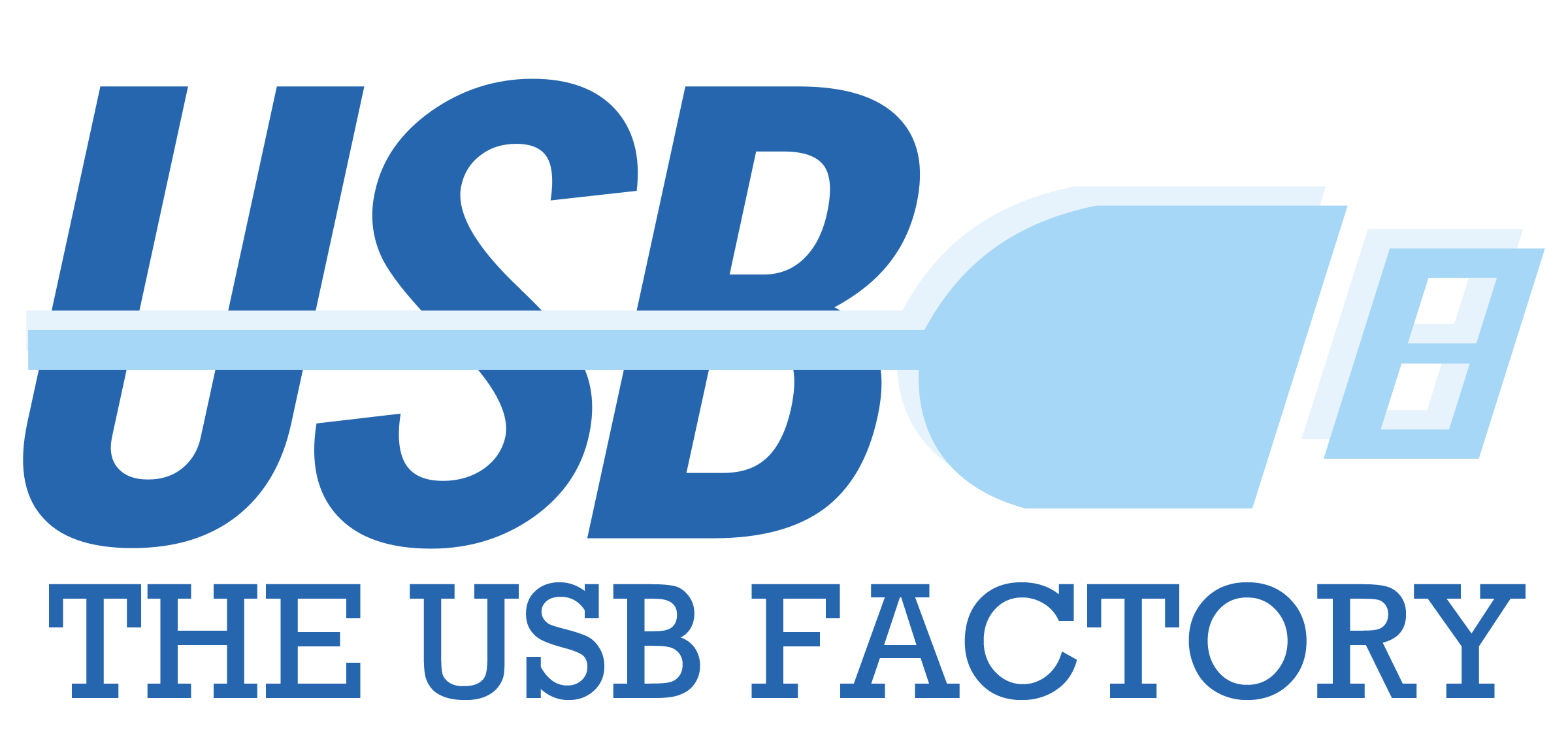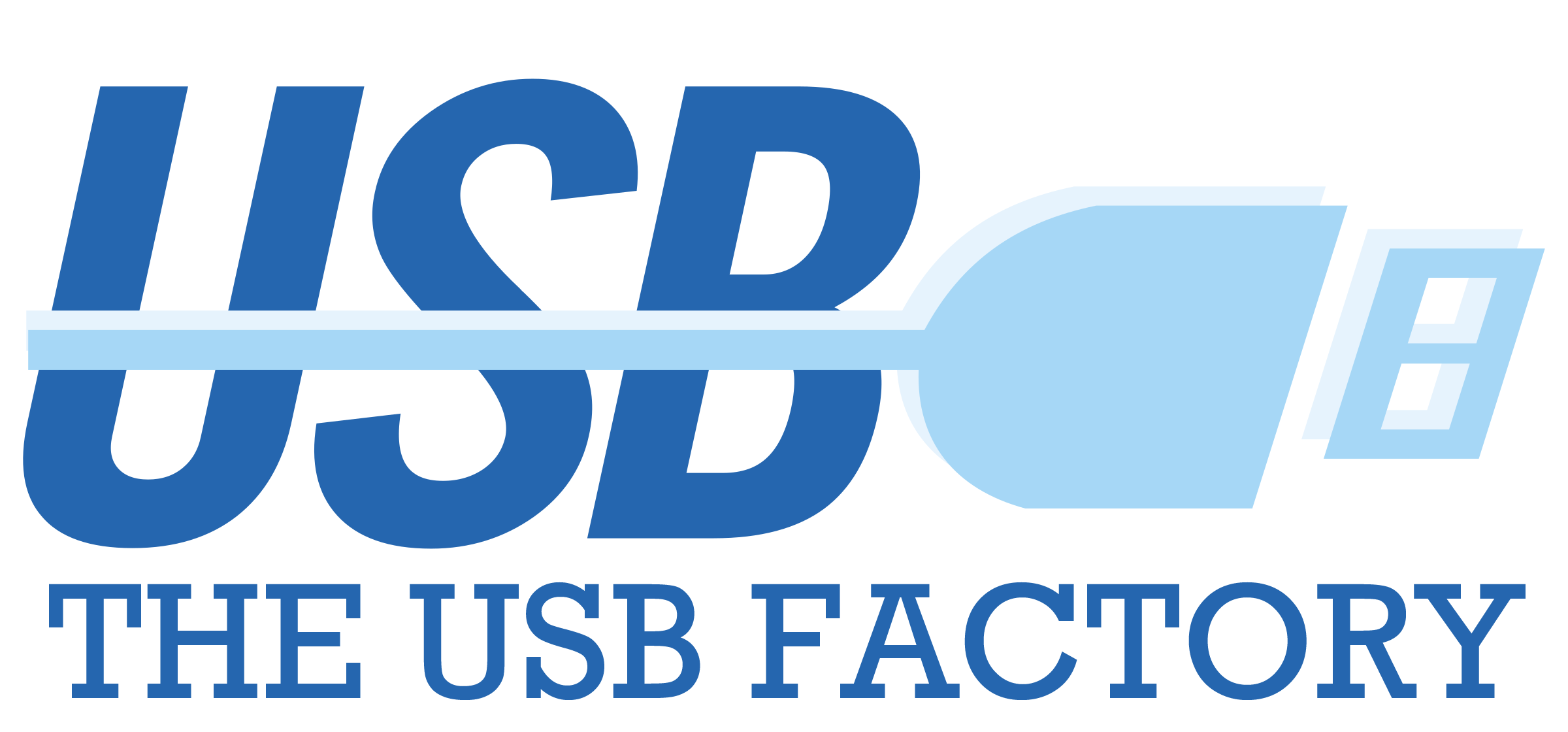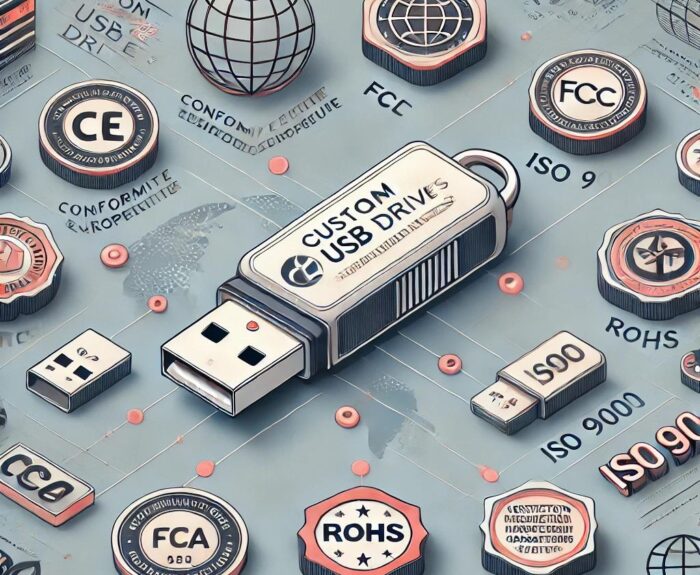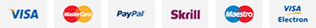Category Archives: USB Flash Drive Factory China
Wooden USB Flash Drives from a Leading China Factory
In today’s digital world, USB flash drives remain essential for data storage and transfer. However, with increasing environmental awareness and a demand for unique designs, wooden USB flash drives have emerged as a premium alternative to plastic and metal options.
As a trusted wooden USB flash drive factory in China, we specialize in manufacturing high-quality, eco-friendly, and customizable USB drives that cater to businesses, promotional campaigns, and retail markets. In this comprehensive guide, we’ll explore:
1. Why Choose Wooden USB Flash Drives?
Eco-Friendly & Sustainable
Plastic waste is a growing environmental concern. Wooden USB flash drives provide a sustainable alternative, as they are made from natural or reclaimed wood. This makes them biodegradable or recyclable, aligning with corporate social responsibility (CSR) goals.
Unique & Stylish Design
Each wooden USB drive has a distinct grain pattern, ensuring no two pieces are exactly alike. This natural aesthetic appeals to customers looking for premium, high-end tech accessories.
Durable & Lightweight
Contrary to misconceptions, wooden USB drives are strong and long-lasting. High-quality wood treatments protect against moisture and wear, while remaining lightweight for portability.
Perfect for Branding & Gifts
Wooden USBs offer an elegant and professional look, making them ideal for:
✔ Corporate gifts
✔ Promotional giveaways
✔ Wedding favors
✔ Retail packaging
2. Types of Wooden USB Flash Drives Available
Our factory produces a wide range of wooden USB flash drives, including:
By Wood Type
-
Bamboo – Lightweight, fast-growing, and highly sustainable.
-
Walnut – Dark, rich grain for a luxury feel.
-
Rosewood – Exotic and durable with a reddish tint.
-
Maple – Light-colored with a smooth finish.
-
Reclaimed Wood – Eco-friendly option using recycled materials.
By Design
-
Classic Stick Design – Traditional USB shape with a wooden casing.
-
Card-Style USB – Slim, credit-card-shaped wooden USBs.
-
Custom Shapes – Unique cuts like logos, animals, or geometric designs.
-
Engraved USBs – Laser-engraved patterns, text, or artwork.
By Storage Capacity
-
8GB to 512GB options available, catering to different needs.
3. Customization Options for Branding & Marketing
One of the biggest advantages of wooden USBs is their customizability. Businesses can use them for branding by incorporating:
Laser Engraving & Printing
-
Company logos
-
Personalized messages
-
QR codes (linking to websites or promotions)
Color & Finish Options
-
Natural wood finish
-
Painted or stained designs
-
Glossy or matte coating
Packaging Customization
-
Eco-friendly boxes
-
Gift-style packaging
-
Bulk packaging for corporate orders
Data Pre-Loading
-
Pre-install software, presentations, or marketing materials before shipping.
4. Advantages of Sourcing from a China Factory
China remains the global hub for USB flash drive manufacturing, offering:
Cost-Effective Production
-
Lower labor and material costs compared to Western suppliers.
-
Bulk order discounts for businesses.
High-Quality Standards
-
Advanced CNC and laser engraving technology.
-
Strict quality control (QC) checks for durability and performance.
Fast Turnaround & Large-Scale Production
-
Ability to handle large orders efficiently.
-
Faster shipping via air or sea freight.
OEM/ODM Services
-
Custom designs tailored to your brand.
-
Private labeling options.
5. How to Choose the Right Supplier
When selecting a wooden USB flash drive supplier in China, consider:
✅ Experience & Reputation – Look for manufacturers with years of expertise.
✅ Minimum Order Quantity (MOQ) – Some factories accept small orders; others require bulk.
✅ Samples Availability – Always request samples before mass production.
✅ Certifications – Ensure compliance with international standards (RoHS, CE, FCC).
✅ Customer Reviews – Check testimonials or case studies.
6. Frequently Asked Questions (FAQs)
Q: Are wooden USB flash drives durable?
A: Yes! High-quality wooden USBs are treated to resist moisture and daily wear.
Q: Can I get custom shapes and engravings?
A: Absolutely! We offer laser engraving and custom CNC cutting for unique designs.
Q: What’s the minimum order quantity (MOQ)?
A: MOQ varies, but we accommodate both small and bulk orders.
Q: How long does production take?
A: Typically 10-15 days for standard orders, depending on customization.
Q: Do you ship worldwide?
A: Yes, we export to the USA, Europe, Australia, and more with reliable logistics.
Conclusion: Why Partner with Us?
As a leading wooden USB flash drive factory in China, we combine quality craftsmanship, eco-friendly materials, and competitive pricing to deliver the best products for your business. Whether you need promotional USBs, corporate gifts, or retail-ready packaging, we provide end-to-end solutions.
📩 Contact us today for a free quote and samples! Let’s create stunning wooden USBs that leave a lasting impression.
How Custom USB Drives From China Strengthen Brand Identity
In today’s world, brands face the challenge of standing out in a market saturated with visual stimuli, advertising messages, and similar products. It is no longer enough to offer good service or a quality product; building a solid, coherent, and memorable identity is essential. In this context, promotional items play a fundamental role as communication tools. Among them, promotional USB drives China factory has gained a prominent place thanks to their functionality, durability, and ability to convey a company’s image in a tangible way.
A custom USB drive is not just a technological object. When strategically designed, it becomes a branding tool capable of connecting with the target audience and keeping the brand’s visual and conceptual identity present in the user’s daily routine. Companies of all sizes—from startups to large corporations—have incorporated these devices into their promotional campaigns due to their high perceived value and practical use.
Advantages Custom USB Drives From China Offer for Brand Identity
The ability to customize shape, color, material, and packaging allows brands to align the product with their visual identity and values. Whether at corporate events, trade shows, product launches, or as gifts for key clients, custom USB drives help position the brand in a positive and lasting way in the consumer’s mind.
Visual Recognition Reinforcement
By incorporating the logo, corporate colors, and other distinctive graphic elements into a custom USB drive, a company ensures its image remains present in the daily life of its customers. Each time the device is used, it acts as a visual reminder of the brand, contributing to long-term recognition and loyalty.
Perception of Professionalism and Attention to Detail
A company that distributes custom USB drives projects an image of organization, attention to detail, and visual consistency. These types of products reflect a commitment to quality and presentation, reinforcing the customer’s trust in the company’s products or services.
Association with Usefulness and Value
Unlike other promotional gifts that may be forgotten or discarded, custom USB drives offer real, everyday value. Their function as a tech tool turns them into a long-lasting support for the brand’s message, staying in the user’s hands for a long time and thus generating prolonged exposure.
Differentiation from Competitors
Customizing a USB drive with original designs, creative shapes, or elegant presentations allows a brand to stand out. This not only captures the customer’s attention but also projects an image of innovation, exclusivity, and closeness.
Versatility Across Campaigns and Industries
Whether at trade shows, conferences, corporate meetings, or as part of a welcome kit, custom USB drives adapt to various contexts and industries. This makes the product a versatile option for communicating brand values, launching new products, or even sharing preloaded digital content with the company’s identity.
Conclusion: How Custom USB Drives Strengthen the Brand
Custom USB drives are much more than simple storage devices they are powerful tools for building, reinforcing, and communicating brand identity. By combining functionality with thoughtful design, these drives become silent brand ambassadors that stay with customers and continuously reinforce the company’s positioning.
Why Choose Our China Metal USB Flash Drive Factory?
In an era where digital storage remains a critical component of both personal and professional life, the demand for durable, stylish, and high-performance USB flash drives continues to grow. Businesses, promotional agencies, and tech-savvy consumers are increasingly turning to metal USB flash drives china factory for their superior build quality, sleek aesthetics, and unmatched longevity. Amidst a sea of manufacturers, one name stands out our China-based metal USB flash drive factory.
With years of expertise in precision engineering and cutting-edge manufacturing, our factory has become a trusted global supplier for those who refuse to compromise on quality. Unlike mass-produced plastic alternatives, our metal USB drives are crafted with meticulous attention to detail, ensuring they not only store data securely but also make a lasting impression. Whether for corporate branding, event giveaways, or retail sales, our products deliver exceptional value, reliability, and customization potential.
But what truly differentiates our factory from competitors? It’s not just about producing USB drives—it’s about delivering a seamless experience from design to delivery, backed by stringent quality control, competitive pricing, and unparalleled customer service. This article explores the key reasons why businesses worldwide choose our metal USB flash drives as their go-to solution for high-end digital storage.
Superior Materials & Craftsmanship
The foundation of any high-quality metal USB flash drive lies in its material selection and manufacturing precision. Unlike cheaper plastic alternatives, this factory exclusively uses aerospace-grade aluminum, stainless steel, and zinc alloy to craft USB casings. These metals are chosen for their durability, heat resistance, and sleek finish, ensuring the drives withstand daily wear while maintaining a premium look.
Each USB drive undergoes CNC machining and precision polishing to eliminate rough edges, followed by anodization or electroplating for enhanced corrosion resistance. The result is a product that not only looks professional but also lasts longer under harsh conditions—whether in an office, construction site, or trade show environment.
Advanced Customization for Branding Excellence
A major advantage of sourcing from this factory is its deep customization capabilities. Businesses looking to make a strong brand impression can choose from:
1. Laser Engraving & Printing
-
Deep laser engraving ensures logos and text remain permanent, even after years of use.
-
UV printing allows for full-color designs, gradients, and intricate artwork with vibrant precision.
-
Sequential numbering for limited editions or corporate tracking.
2. Multiple Finishes & Colors
Clients can select from:
✔ Brushed metal (for a classic, professional look)
✔ Mirror polish (high-end reflective finish)
✔ Matte coating (anti-fingerprint, non-slip grip)
✔ Custom color coatings (Pantone-matched to brand guidelines)
3. Unique Shapes & Structural Designs
Beyond standard rectangular drives, the factory offers:
-
Slim, compact designs for portability
-
Twist-and-slide mechanisms for added protection
-
Custom molds for branded shapes (e.g., company logos, product silhouettes)
Rigorous Quality Control & Testing
To guarantee reliability, every batch of USB flash drives passes through multiple inspection stages:
-
Data transfer speed tests (ensuring USB 3.0/3.1/3.2 compatibility)
-
Water and dust resistance checks (IP-rated options available)
-
Plug-and-play functionality tests across devices (Windows, macOS, Linux)
-
Stress tests (bend resistance, drop tests from 1.5 meters)
This meticulous process minimizes defects, ensuring clients receive only fully functional, high-performance drives.
Competitive Pricing & Bulk Order Advantages
As a direct manufacturer, the factory avoids middleman markups, offering wholesale prices significantly lower than resellers. Additional benefits include:
-
No hidden fees (customization, tooling, and samples are quoted transparently)
-
Economies of scale (discounts increase with order volume)
-
Low MOQ (Minimum Order Quantity) options for startups and small businesses
For example, a bulk order of 1,000+ metal USB drives could see per-unit costs reduced by 20-30%, making premium branding accessible even to smaller enterprises.
Fast Production & Reliable Global Shipping
Time efficiency is critical for businesses with tight deadlines. The factory’s streamlined workflow includes:
-
15-day standard production time (faster for repeat orders)
-
Express sample service (3-5 days for prototype approval)
-
Global logistics partnerships (DHL, FedEx, sea freight for large shipments)
Clients in the USA, Europe, and Australia frequently receive orders within 7-10 days after production, thanks to optimized shipping routes.
OEM/ODM Services for Diverse Industries
The factory caters to a wide range of sectors, including:
-
Corporate sector: Employee gifts, conference swag, client giveaways
-
Education: Promotional drives for universities, training materials
-
Retail: Premium-packaged USBs for electronics brands
-
Event management: Custom drives for weddings, trade shows, and concerts
Case studies include:
-
A Fortune 500 tech firm that ordered 50,000 engraved metal USBs for a product launch.
-
A European university that used custom-shaped drives as graduation gifts.
Sustainable & Secure Options
Recognizing the growing demand for eco-conscious products, the factory offers:
-
Recyclable metal materials (reducing plastic waste)
-
Biodegradable packaging (soy-based ink, recycled paper)
-
Encrypted USB options (hardware-encrypted drives for secure data storage)
Customer-Centric Support & Service
From inquiry to delivery, clients benefit from:
-
Dedicated account managers for smooth communication
-
3D mockups and physical samples before mass production
-
24/7 post-sale support (including replacement for defective units)
The Smart Choice for High-End USB Flash Drives
In a market flooded with generic, low-quality storage solutions, discerning buyers recognize the importance of durability, branding potential, and reliability in USB flash drives. Our China-based metal USB flash drive factory stands as a beacon of excellence, combining precision engineering, customizable designs, and cost-efficient manufacturing to meet the diverse needs of clients worldwide.
Whether for corporate gifts, promotional merchandise, or retail distribution, our products offer a perfect blend of functionality and sophistication. By choosing our factory, businesses don’t just purchase USB drives—they invest in a long-term branding tool that leaves a lasting impression.
For those seeking a trusted, high-quality, and customer-focused manufacturer, the decision is clear. Our metal USB flash drives deliver superior performance, unmatched aesthetics, and unbeatable value—making us the preferred choice for global partners.
USB Flash Drives From China With Additional Features
The USB flash drives from China have significantly evolved in recent years, becoming much more than just data storage devices. In an increasingly competitive market, businesses seek to offer promotional products that not only reinforce their brand identity but are also practical and useful in users’ daily lives. This is where USB drives with additional features stand out, combining the versatility of digital storage with innovative characteristics that make them even more attractive and functional.
From advanced connectivity technologies to enhanced security measures, these devices have become an excellent option for brands looking to make an impact with high-value technological products. The customization of USB drives with logos and corporate designs ensures that the company’s message remains present in users’ daily activities, creating a lasting impact.
Additional Features in Customized USB Flash Drives From China Factory
The evolution of customized USB flash drives has led to a new generation of devices that go beyond traditional storage. Today, the integration of additional features allows businesses to offer innovative products that enhance user experience and increase everyday practicality. These technological advancements have transformed USB flash drives into multifunctional tools that combine convenience, connectivity, and security.
For companies looking to stand out in the promotional market, incorporating advanced features into customized USB flash drives represents a unique opportunity. From wireless transfer capabilities to enhanced data protection measures, these devices provide significant added value for both clients and the brands that distribute them. Their versatility makes them ideal for a wide range of industries, including technology, healthcare, education, and corporate marketing.
Below are some of the most innovative additional features that are revolutionizing the world of customized USB flash drives:
- OTG (On-The-Go) Technology
USB flash drives with OTG technology allow direct connection with mobile devices such as smartphones and tablets. Thanks to their dual connector (USB and USB-C or Micro USB), users can transfer files quickly without needing a computer. This functionality is especially useful for professionals who require mobility and immediate access to documents without relying on a PC. Additionally, this type of USB drive is ideal for photographers, designers, and individuals working with large file volumes on mobile devices. - Data Encryption and Security
For businesses handling confidential information, there are USB flash drives with AES encryption and password protection. Some models even feature biometric authentication via fingerprint recognition, ensuring the security of stored data. These devices are widely used in sectors where privacy and information protection are crucial, such as banking, legal services, and the corporate sector. This way, companies can ensure their sensitive information does not fall into the wrong hands. - Wi-Fi Connectivity USB Drives
These devices allow wireless access to files without needing a physical connection to a computer. They are ideal for sharing documents between multiple devices simultaneously and securely. With their own network, Wi-Fi USB drives facilitate file transfers without relying on cables or USB connections. This functionality is perfect for work teams needing quick access to shared information, as it enables smooth data transmission without connectivity restrictions. - Power Bank Function
Some models incorporate an internal battery that allows charging mobile devices in case of emergency. This dual functionality makes them a highly practical promotional gift. Having a USB drive that not only stores files but can also charge a mobile phone is a great benefit for executives, travelers, and professionals needing an extra power source during their day. This combination of storage and energy makes power bank USB drives an innovative and highly valued marketing option for customers. - USB Drives with Card Readers
These models include slots for microSD cards, facilitating file transfers between different devices without needing additional adapters. They provide a practical solution for photographers, videographers, and any user working with multiple storage devices. This type of USB drive allows users to expand storage capacity without depending on the device’s internal memory, offering greater flexibility and convenience for managing large volumes of information.
Benefits for Businesses and Advertising Campaigns
Customized USB flash drives with additional features not only reinforce brand identity but also increase the usefulness of promotional products. By integrating these innovative characteristics, companies can differentiate themselves from competitors and offer their clients a practical and modern gadget.
Additionally, these devices encourage greater interaction with the brand, as their frequent use in daily life maintains long-term business visibility. Personalized with the company logo and corporate colors, they become an excellent means of continuous advertising.
Conclusion
In a world where technology advances at a rapid pace, having innovative devices can make a difference in any marketing strategy. Customized USB flash drives with additional features represent a smart choice for businesses looking to stand out in the market and offer a promotional product that is truly useful to their clients.
From advanced security options to improved connectivity, these devices not only fulfill their primary storage function but also become indispensable tools for daily life. By personalizing them with the company logo, brands can consistently increase their visibility, creating a lasting impact on their customers and business partners. Thus, USB flash drives from China with additional features establish themselves as a modern, versatile, and effective alternative in the world of corporate and promotional gifts.
Is It Better to Print or Engrave the Logo on Custom USB Flash Drives?
The Custom USB flash drives from China have revolutionized the world of promotional marketing, becoming a practical, versatile, and highly effective tool for strengthening a company’s brand identity. Their functionality makes them ideal as corporate gifts at trade shows, conferences, events, and promotions. However, a crucial aspect of their design is how the brand is customized on the device’s surface. There are two main options for this: printing and engraving, each with distinct features and benefits.
For companies looking to stand out, logo customization on USB drives is essential. Not only does it contribute to the company’s professional image, but it also influences the customer’s perception of the product’s quality. The decision between printing or engraving should be based on factors such as durability, material type, aesthetics, and the desired visual impact. Below is a detailed analysis of both options to help determine which is best for each case.
Printing the Logo on Custom USB Flash Drives
Printing logos on custom USB flash drives is a widely used technique due to its ability to offer vibrant colors and precise details. Various printing methods can be used, the most common being screen printing and UV digital printing.
- Screen printing: Ideal for logos with a limited number of colors, offering a durable finish. It is a cost-effective option for large production volumes.
- UV digital printing: Allows full-color printing, including gradients and complex designs with a high level of detail.
Companies choosing digital printing aim for immediate visual impact, as vibrant colors attract user attention. Additionally, this technique ensures that custom USB drives remain true to the brand’s graphic identity.
However, one of its disadvantages is lower resistance to wear. Over time, printed logos may fade due to constant friction, exposure to moisture, and other external factors. Despite this, if high-quality printing techniques and appropriate materials are used, the design can maintain its original appearance for long periods.
Engraving the Logo on Custom USB Flash Drives in China Factory
Laser engraving is another customization technique used on USB flash drives, especially those made of metal, wood, or leather. Unlike printing, engraving marks the logo directly onto the surface of the device, providing permanent and highly resistant customization.
Some of its main advantages include:
- Greater durability: Since it does not rely on ink, an engraved logo does not wear off over time.
- Elegance and professionalism: Engraving offers a sophisticated finish, ideal for companies looking for a premium image.
- Resistance to moisture and wear: It is a perfect option for USB drives exposed to frequent use.
However, engraving has some limitations. The main drawback is its lack of color, as it only allows monochromatic personalization. This may be a disadvantage for companies wanting to highlight specific brand colors. Nevertheless, the elegant finish and durability of engraving compensate for this limitation in many cases.
Key Factors When Choosing Between Printing or Engraving
When deciding between printing or engraving a logo on a custom USB flash drive, companies should consider the following factors:
- Material of the USB drive: While printing is ideal for plastic USBs, engraving is better suited for those made of metal, wood, or leather.
- Required durability: If a long-lasting and wear-resistant customization is needed, engraving is the best option. If a more colorful and eye-catching impact is desired, printing is the most suitable alternative.
- Budget: Printing is usually more cost-effective for large orders, while engraving may have a higher initial cost but offers greater longevity.
- Brand image: Companies aiming to convey exclusivity and sophistication often opt for engraving, while those seeking dynamism and creativity prefer printing.
When to Choose Each Option
There are different scenarios where one technique may be more suitable than the other:
- For large-scale events and promotional campaigns: Printing is the best choice due to its lower cost in large quantities and the ability to offer attractive colors.
- For exclusive corporate gifts: Laser engraving is more appropriate for VIP clients and strategic partners, as it provides an elegant and professional appearance.
- For complex and colorful designs: UV digital printing allows greater versatility in logos, including images and gradients.
- For maximum durability: Laser engraving is ideal when long-lasting and wear-resistant customization is required.
Conclusion
Custom USB flash drives from China are an excellent marketing tool that combines functionality and brand visibility. The way the logo is customized plays a crucial role in how the product is perceived by the user.
Printing is the ideal option for companies looking for a striking design that stays true to their brand identity. It allows logos to be reproduced with great precision and vibrant colors but may wear off over time. On the other hand, laser engraving offers a sleek and durable finish, making it the best choice for those who prioritize resistance and an exclusive look.
The choice between printing or engraving will depend on the company’s goals, the material of the USB drive, and the image it wants to project. If an affordable and visually impactful solution is needed, printing is an excellent option. Conversely, if durability and sophistication are the top priorities, laser engraving will be the best alternative.
Ultimately, both techniques have significant advantages, and the key to achieving the best results lies in selecting the option that best represents the essence of the brand and its promotional strategy. A well-designed custom USB flash drive is not just a functional gift but also a powerful tool for strengthening the company’s recognition in customers’ minds.
Chinese Supplier of Custom USB Flash Drives
In today’s fast-paced business world, companies are constantly searching for innovative and effective ways to promote their brands. Traditional marketing methods, such as flyers and brochures, often fail to leave a lasting impression. On the other hand, promotional products that offer functionality and long-term usability are far more effective in strengthening brand awareness. Chinese Supplier of Custom USB flash drives have emerged as one of the most popular promotional items due to their practicality, versatility, and high perceived value.
Whether used in corporate gifting, trade shows, or customer loyalty programs, a well-branded USB flash drive ensures that a company’s logo remains visible every time the device is used. Unlike disposable promotional items, USB flash drives are valuable tools for storing, transferring, and securing important files, making them a preferred choice for both businesses and consumers.
Recognizing this growing demand, a leading company has established itself as a trusted supplier of high-quality custom USB flash drives at the most competitive prices in the market. With years of experience in the industry, this supplier has built a reputation for delivering premium products tailored to the unique needs of each client. Their dedication to quality, affordability, and customer satisfaction has made them a go-to choice for businesses looking to enhance their branding efforts through customized technology products.
A Trusted Supplier of Custom USB Flash Drives
Choosing the right supplier is crucial when investing in promotional products. This company sets itself apart by offering state-of-the-art USB flash drives, made with durable materials and high-performance memory chips. Their extensive catalog ensures that businesses from various industries can find the perfect USB model to match their branding needs.
Additionally, the company provides a comprehensive customization service, allowing clients to select everything from the USB model and storage capacity to the printing technique and packaging. Every detail is carefully considered to ensure a high-quality product that effectively represents the client’s brand.
Advantages of Choosing This Custom USB Supplier
When investing in promotional products, selecting the right supplier is just as important as choosing the product itself. A reliable supplier ensures high-quality materials, flawless customization, and competitive pricing, all of which contribute to a successful marketing campaign. With so many options available in the market, businesses need a trusted partner that can deliver durable, high-performance USB flash drives while maintaining affordability and excellent customer service.
This custom USB supplier stands out by offering a perfect balance of quality, price, and customization options. Whether a business needs USB drives for corporate gifts, trade shows, or promotional giveaways, this supplier provides a wide variety of models, advanced branding techniques, and top-tier customer support to ensure every order meets the highest standards.
Here are some key advantages of working with us:
✅ Guaranteed Quality and Durability
Each USB flash drive is manufactured using premium materials, ensuring a long lifespan and reliable performance. The supplier works with high-quality memory chips that offer fast and secure data transfer.
✅ Best Prices in the Market
Thanks to strong partnerships with manufacturers and an efficient cost management system, this supplier is able to offer affordable prices without compromising on quality.
✅ A Wide Range of Designs and Models
From classic USB flash drives to custom-shaped models, the company offers options in metal, plastic, wood, and even crystal, allowing businesses to choose a design that perfectly aligns with their brand image.
✅ Advanced Printing and Engraving Techniques
Clients can customize their USB flash drives using a variety of branding methods, including:
- Screen Printing – Ideal for solid-colored logos.
- UV Printing – Perfect for full-color images with high precision.
- Laser Engraving – A sophisticated and long-lasting option for metal or wooden USBs.
- Epoxy Resin – Provides a 3D effect and adds extra protection to the design.
✅ Exceptional Customer Service and Support
The supplier’s team of experts offers personalized guidance to help clients choose the best USB model and customization options based on their specific needs and budget. The company prides itself on its quick response times and dedication to customer satisfaction.
The Impact of Custom USB Flash Drives in Marketing Strategies
A well-executed promotional campaign should focus on brand recall and customer engagement. Custom USB flash drives excel in both aspects by providing recipients with a functional tool they are likely to use frequently. Whether distributed at industry events, corporate meetings, or as part of a client onboarding package, branded USB drives keep a company’s name visible and relevant.
Additionally, businesses can pre-load USB flash drives with digital brochures, presentations, videos, or company portfolios before distributing them. This adds even more value to the recipient while ensuring that important marketing materials are conveniently stored and easily accessible.
A Reliable Supplier to Enhance Any Brand’s Visibility
In an age where digital technology dominates, custom USB flash drives have proven to be one of the most effective promotional tools available. They offer an unmatched combination of practicality, durability, and branding power, making them an essential asset for companies looking to leave a lasting impression.
The USB Factory has positioned itself as a trusted partner for businesses in need of high-quality, custom USB flash drives at unbeatable prices. With a strong commitment to excellence, they provide not only top-tier products but also outstanding customer service and tailored customization options. Their dedication to helping companies maximize their branding efforts has earned them a reputation as an industry leader.
For businesses that want to stand out in a competitive market, partnering with a reliable custom USB supplier is a smart investment. Whether for promotional giveaways, corporate gifts, or trade show merchandise, custom USB flash drives offer an effective and stylish way to increase brand visibility and recognition.
📩 Request a quote today and discover how custom USB flash drives can take your brand to the next level!
Quality Certifications That Custom USB Drives from China Must Meet
In a world where technology is advancing at a rapid pace and market competition is increasingly fierce, custom USB drives manufactured in China have become an essential tool for companies looking to effectively and lastingly promote their brand. Whether as corporate gifts, promotional materials, or merchandising items, these small devices offer a unique combination of utility and visibility, making them an attractive option for any marketing strategy. However, when it comes to electronic products, especially those manufactured in China, quality and safety are not aspects that can be left to chance.
The production of custom USB drives China factory is a common practice due to competitive costs and large-scale manufacturing capabilities. However, this scenario also presents significant challenges, such as ensuring that products meet international quality and safety standards. This is where quality certifications come into play, not just as a technical requirement, but as a guarantee of trust for businesses and their customers.
Quality certifications are more than just a stamp on a product; they are a promise that the USB drive has undergone rigorous testing and evaluations to ensure its functionality, durability, and safety. From electromagnetic compatibility to the restriction of hazardous substances, these certifications cover a wide range of aspects that protect both the end user and the reputation of the company distributing them.
In this article, we will delve into the main quality certifications that custom USB drives manufactured in China must meet. We will explore everything from mandatory standards in key markets like the European Union and the United States, to directives that ensure sustainability and environmental responsibility. Additionally, we will analyze why these certifications are not just bureaucratic formalities, but a strategic investment that can make the difference between a successful product and one that generates problems.
If you are considering purchasing custom USB drives for your company, this article will provide you with the necessary information to make informed decisions and ensure that you are investing in a product that not only promotes your brand but also meets the highest standards of quality and safety. Keep reading to discover how quality certifications can be your best ally in this process.
Quality Certifications Available for Custom USB Drives from China
When it comes to electronic products, especially those manufactured in China, it is crucial to ensure that they meet the necessary quality certifications. These certifications not only guarantee the safety and durability of the product but also protect your company and your customers from potential risks.
- CE Certification (Conformité Européenne)
The CE mark is one of the most internationally recognized certifications and is mandatory for products marketed in the European Union. It indicates that the USB drive complies with the essential safety, health, and environmental protection requirements established by the EU. For USB drives, this includes standards related to electromagnetic compatibility and electrical safety. Make sure your custom USB drives have this certification if you plan to distribute them in Europe. - FCC Certification (Federal Communications Commission)
If your target market is in the United States, FCC certification is essential. This ensures that the USB drive complies with the electromagnetic interference standards established by the U.S. Federal Communications Commission. A USB drive with FCC certification guarantees that it will not interfere with other electronic devices and is safe for use. - RoHS Certification (Restriction of Hazardous Substances)
The RoHS directive restricts the use of certain hazardous substances in electronic products, such as lead, mercury, and cadmium. Custom USB drives with RoHS certification are safer for users and the environment, reinforcing your company’s image as a responsible and sustainability-focused brand. - ISO 9001 Certification
Although not specific to electronic products, ISO 9001 certification indicates that the manufacturer follows a rigorous quality management system. This ensures that custom USB drives are produced under consistent and high-quality standards, reducing the risk of defects or failures. - USB-IF Certification (USB Implementers Forum)
USB drives must comply with the standards established by the USB-IF, the organization that regulates the technical specifications of USB devices. This certification ensures that the USB drive is compatible with a wide range of devices and that its performance meets market expectations. - China Compulsory Certification (CCC)
If the USB drives are manufactured and marketed in China, it is essential that they have CCC certification. This is mandatory for a wide range of electronic products and ensures that they meet the safety and quality standards established by the Chinese government. - Durability and Resistance Testing
In addition to the certifications mentioned above, it is important that custom USB drives undergo physical resistance tests, such as drops, water exposure, or extreme temperatures. Although not always backed by a specific certification, these tests are an indicator of the product’s quality and durability.
Conclusion on Quality Certifications for Custom USB Drives from China
In a global market where quality and safety are determining factors for the success of any product, custom USB drives manufactured in China represent a unique opportunity for companies looking to effectively promote their brand. However, as we have seen throughout this article, not all USB drives are the same, and the lack of quality certifications can become a significant risk for both customers and your company’s reputation.
Quality certifications, such as CE, FCC, RoHS, ISO 9001, USB-IF, and CCC, are not just stamps or bureaucratic formalities. They are tangible guarantees that the product has undergone rigorous testing and complies with the most demanding international standards in terms of safety, functionality, and sustainability. These certifications not only protect end users from potential risks, such as technical failures or exposure to hazardous substances, but also reinforce trust in your brand and project an image of professionalism and responsibility.
Furthermore, in an increasingly environmentally conscious world, certifications like RoHS demonstrate that your company is committed to sustainable and eco-friendly practices. This is not only valued by consumers but can also be a differentiating factor in a competitive market, where companies that adopt a responsible approach are more likely to stand out and earn customer loyalty.
Choosing custom USB drives that meet these certifications is, therefore, a strategic investment. You are not only acquiring a high-quality product that will meet your customers’ expectations but also protecting your company’s reputation and ensuring that your merchandising investment is effective and long-lasting. A certified USB drive reflects your brand’s values: quality, safety, innovation, and responsibility.
Finally, it is important to remember that working with reliable and transparent suppliers is key to ensuring that custom USB drives comply with all necessary regulations. Make sure to request documentation that supports the certifications and, if possible, conduct additional tests to verify the product’s quality before distribution.
In summary, quality certifications are not a luxury but a necessity. They are the foundation upon which customer trust and your brand’s reputation are built. By investing in custom USB drives that meet these standards, you are not only offering a useful and functional product but also demonstrating that your company cares about the safety, satisfaction, and well-being of those who trust in you.
Steps to Transfer Large Files to USB Flash Drives
USB flash drives are a convenient and portable storage solution for transferring files between devices. However, when attempting to move large files, users often face obstacles such as file size limitations and transfer errors. This can be frustrating, especially when dealing with high-resolution videos, software packages, or extensive data archives. Understanding how to properly format and manage your USB drive can help overcome these challenges. This guide will walk you through the essential steps to successfully transfer large files to your USB flash drive without issues.
1. Check the File System of Your USB Drive
Most USB drives use the FAT32 file system by default, which has a file size limit of 4GB. If your file is larger than 4GB, you need to format the USB drive to a different file system like exFAT or NTFS.
2. Format the USB Drive (If Necessary)
Before formatting, ensure you back up important data as formatting erases all content on the drive.
- Windows:
- Insert the USB drive into your computer.
- Open “This PC” and right-click on the USB drive.
- Select “Format.”
- Choose “exFAT” or “NTFS” under the “File System” option.
- Click “Start” to begin formatting.
- Mac:
- Open “Disk Utility.”
- Select the USB drive and click “Erase.”
- Choose “exFAT” as the format and click “Erase.”
3. Split the File (If You Don’t Want to Format)
If you prefer not to format your drive, you can split large files into smaller parts using compression tools like WinRAR or 7-Zip.
- WinRAR:
- Right-click on the large file and select “Add to archive.”
- In the “Split to volumes, bytes” section, choose a size below 4GB.
- Click “OK” to create multiple smaller files.
- 7-Zip:
- Right-click the file and select “Add to archive.”
- Under “Split to volumes, bytes,” enter a size (e.g., 3.9GB).
- Click “OK” to create the split files.
4. Use a File Transfer Tool
Some large files may fail to transfer due to errors. Tools like TeraCopy (Windows) or rsync (Mac/Linux) help with stable transfers.
5. Verify the Transfer
After copying the file, check the USB drive to ensure the file transferred correctly by opening it or checking the file properties.
Conclusion
Moving large files to a USB flash drive can be challenging, but with the right approach, it becomes a simple process. Ensuring your USB drive uses the correct file system, formatting when needed, or utilizing file-splitting techniques can help you avoid common issues. Additionally, using file transfer tools can further improve reliability. By following these steps, you can efficiently transfer large files without errors, making the most out of your USB storage device.
Custom USB Business Cards China Factory
Are companies looking for an original and affordable way to make their business or event stand out? Cheap custom USB cards are an option that combines functionality, style, and an accessible price. These small devices are not only practical for storing information but have also become a highly popular promotional gift. And the best part? You don’t need to spend a fortune to get them!
Imagine a card the size of a credit card but with the ability to store files, presentations, or even a company’s digital catalog. These can be customized with a logo, colors, or a unique design that reflects the identity of the person ordering them. They’re perfect for trade shows, corporate events, or as a special token for clients. Plus, being lightweight and easy to carry, they ensure recipients use them repeatedly, keeping the brand top of mind.
The great thing about choosing budget-friendly versions is that quality doesn’t have to be compromised. There are suppliers offering affordable options with solid capacities (from 1GB to 32GB or more) and professional finishes. All it takes is searching for deals, comparing prices, and selecting a design that represents the brand. Some even throw in extras like custom packaging or free engraving.
If you want to take it a step further, consider the ecological impact: many companies now offer USB cards made from recycled materials, which boosts the image of a responsible brand. This way, you not only save money but also connect with an audience that values sustainability.
Why Choose Cheap Custom USB Cards from China factory?
In a competitive market, finding effective and affordable advertising strategies is key to the success of any business. Cheap custom USB cards offer the perfect combination of functionality and affordability, allowing companies to increase their visibility without making large investments. Additionally, their practical and customizable design makes them an ideal promotional gift to capture the attention of clients and partners.
- Affordable Cost: They are an economical alternative compared to other technological promotional items, allowing bulk purchases without a significant impact on the budget.
- Flat and Lightweight Design: Their slim format makes them easy to transport and store, making them ideal for mailing or including in promotional kits.
- Extensive Customization: They can be printed with the company logo, eye-catching designs, or even preloaded with data such as catalogs, presentations, or corporate videos.
- Everyday Use: Unlike other promotional gifts, USB cards are useful and practical for daily life, ensuring greater brand exposure.
Tips for Choosing Affordable USB Cards from China Factory
Choosing the right USB cards from China Factory is not just about finding the lowest price but also ensuring they meet the needs of your company and clients. To get the best value for money, it is important to consider factors such as storage capacity, manufacturing material, and supplier reliability. Here are some key tips for making a smart purchase:
- Adequate Capacity: Evaluate the type of files you will store on the memory to choose a suitable capacity without overspending.
- Manufacturing Material: Options include plastic, metal, or even recycled cardboard, with plastic models being the most affordable.
- Reliable Suppliers: Choose manufacturers with good references that offer quality guarantees. Here in our factory we give you the best quality and price.
- Effective Customization: Ensure that the design is eye-catching and representative of your brand.
Applications of Cheap Custom USB Cards
Cheap custom USB cards have a wide range of applications in the corporate and promotional fields. Thanks to their compact design and practical functionality, these drives have become a key tool in various marketing and customer loyalty strategies. From use at corporate events to incorporation into presentation materials, affordable USB cards offer multiple benefits without requiring a large investment. Here are some of their most common applications:
- Corporate gifts at trade shows and events.
- Promotional material for product launches.
- Gifts for clients and business partners.
- Storage for company information or business presentations.
Conclusion of Custom USB Business Cards China Factory
Cheap custom USB cards China Factory represent an efficient and cost-effective alternative for any promotional marketing strategy. Their versatility, customization, and practicality make them an ideal promotional item to capture the attention of potential customers and retain existing ones. Unlike other promotional products that may be forgotten, USB cards are practical tools that users employ daily, ensuring constant brand exposure.
In addition to their economic affordability, these USB cards offer a wide range of customization options, allowing businesses to adapt their design to their visual identity and brand message. From logos and corporate colors to preloaded content, there are multiple possibilities to ensure your company leaves a lasting impression on recipients.
Investing in affordable custom USB cards is not only a smart decision in terms of budget but also an effective strategy to increase your business’s visibility. Whether at trade shows, events, loyalty campaigns, or as client gifts, these USB drives prove to be a valuable asset in any marketing plan.
If you are looking for a cost-effective and efficient way to promote your brand, cheap custom USB cards are the best option. They not only reflect professionalism and modernity but also provide a practical and accessible technological solution for any type of business. Don’t miss the opportunity to stand out in the market with a useful, innovative, and profitable product.
Most Used Custom USB Types From China Factory
The USB flash drives have evolved beyond being mere storage devices. These small yet powerful gadgets have become a key tool for brand promotion, information delivery, and customer loyalty. Their practicality, durability, and customization options make them an ideal choice for marketing campaigns, trade shows, corporate events, and business gifts.
Companies and entrepreneurs have found custom USB drives from China to be a versatile product that is not only functional but also helps reinforce corporate identity. Thanks to advances in design and manufacturing, there is now a wide variety of styles, materials, and shapes to suit different industries and specific needs. From classic and elegant models to innovative and eco-friendly designs, custom USBs offer multiple options to make an impact on customers and stand out in the market.
In this article, we will explore the most commonly used types of custom USBs and their key features, helping you choose the best option based on your branding and communication strategy.
1. Classic USB Flash Drives Made in China
These are the traditional models with a plastic or metal body. They are affordable, functional, and allow customization with printed or laser-engraved logos.
2. Swivel USBs
One of the most popular models due to its capless design. It features a rotating metal casing that protects the connector, making it more practical and durable.
3. USB Cards
These credit card-shaped USBs are ideal for advertising campaigns. Thanks to their large printing surface, they allow for attractive designs with high visual impact.
4. Wooden or Eco-Friendly USBs
Made from bamboo, cork, or other sustainable materials, they are an environmentally friendly option for companies looking to project a responsible image.
5. Custom-Shaped USBs
These USBs can take any shape, such as a company’s logo or representative products, making them an excellent choice for creative marketing.
6. USB Wristbands
Designed with silicone or flexible materials, these flash drives can be worn on the wrist, making them practical and appealing for events and trade shows.
7. Keychain USB Flash Drives
Compact and designed to attach to keychains, these USBs are ideal for those who want to carry their digital storage everywhere.
8. USB-C Flash Drives
Designed for modern devices with USB-C ports, they offer higher speed and compatibility with smartphones, tablets, and next-generation laptops.
9. Dual Connector USBs (OTG)
These models include a standard USB connector and a micro-USB or USB-C connector, making them ideal for transferring data between computers and mobile devices.
10. USBs with LED or LCD Screens
Some advanced models incorporate small screens that display information, making them an innovative and technological option.
Conclusion
The Custom USB China Manufacturers offer a wide variety of options to suit any marketing campaign or business need. Choosing the right type will depend on the purpose, budget, and target audience. Regardless of the model, a custom USB will always be a useful and effective gift for brand promotion.
Furthermore, innovation in design and materials allows companies to explore multiple possibilities to stand out in a competitive market. From eco-friendly models to USBs with advanced features, each option has its value and appeal depending on the message you want to convey.
Investing in custom USBs is an effective marketing strategy, as they are practical products that customers will use frequently, keeping your brand present in their daily lives. By selecting the right model, a company not only strengthens its identity but also creates a positive impact on its target audience.
If you are considering using custom USBs in your branding strategy, make sure to choose a model that reflects your company’s values and adds value to those who receive it. With the right combination of design, quality, and functionality, these devices can become a powerful tool to enhance your brand and strengthen relationships with your customers.