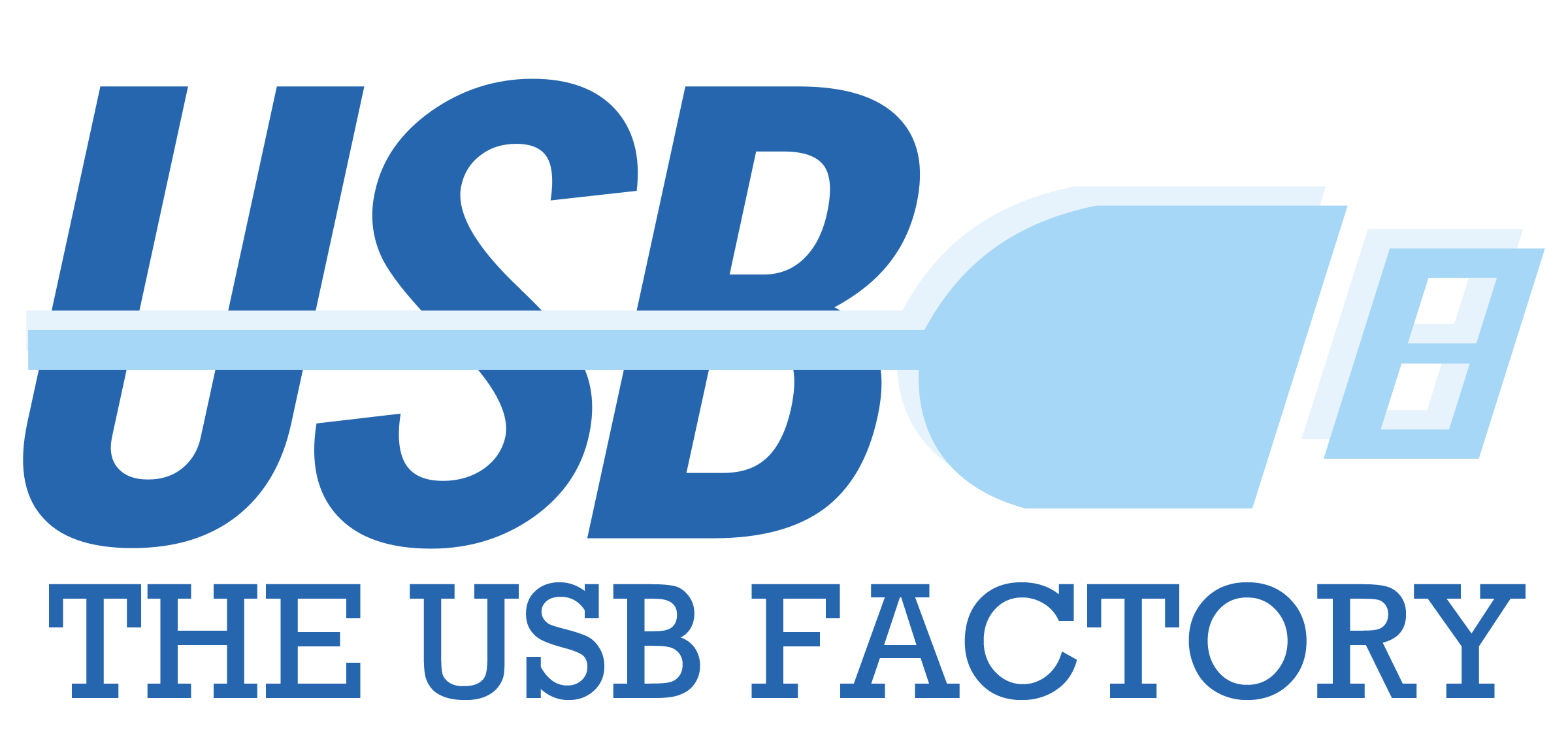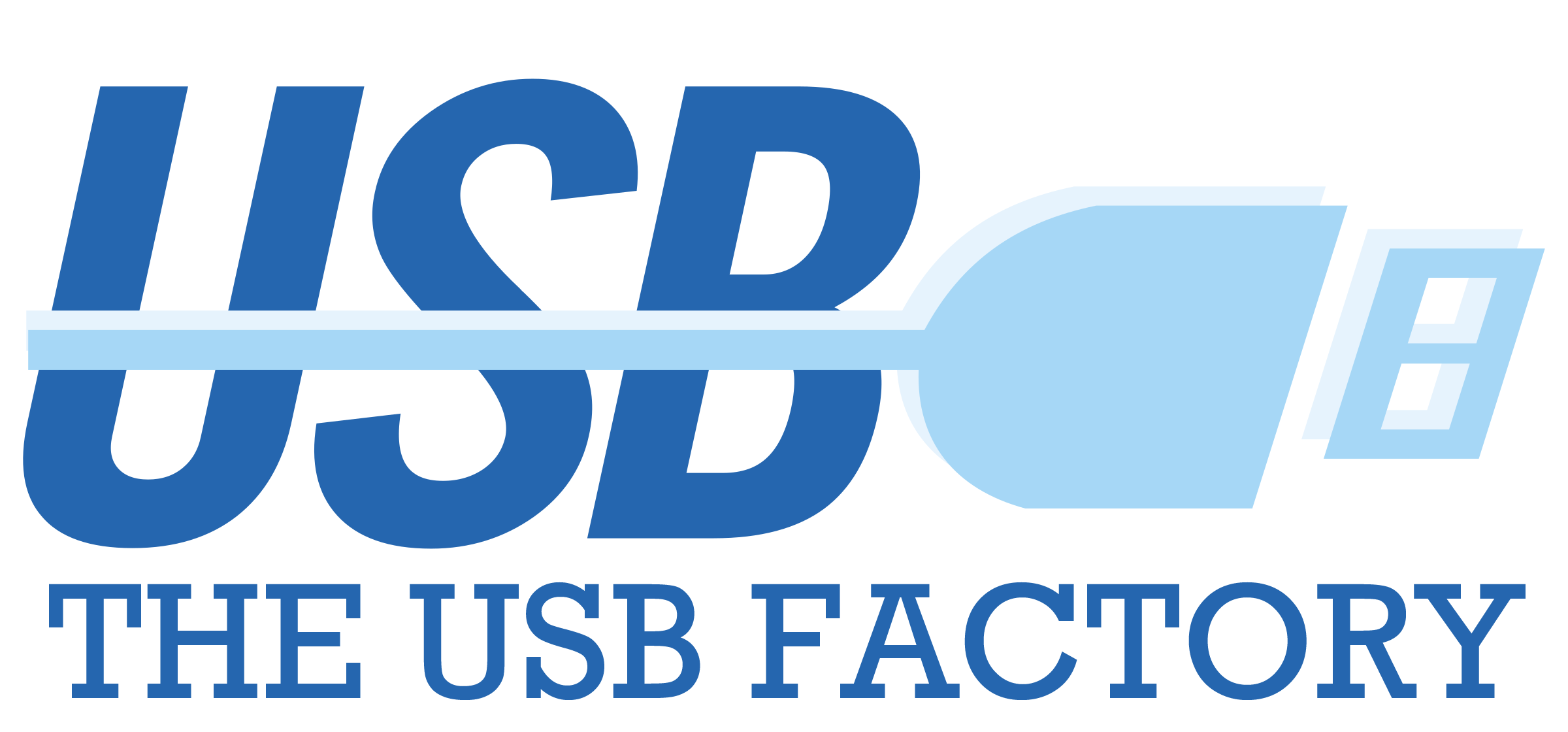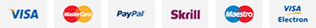DUAL OTG USB Flash Drives
Mobile devices have become an integral part of our daily lives, and we rely on them for various tasks such as communication, entertainment, and work. However, one of the major challenges that we face with mobile devices is the limited storage capacity. As a result, we often find ourselves deleting old files or apps to make room for new ones. Fortunately, there is a solution to this problem – OTG dual port flash drives China Factory as we produce all of you need
What are OTG dual port flash drives?
OTG dual port flash drives are USB drives that have two ports – a standard USB port and a micro USB or USB-C port. The standard USB port is used to connect to a computer, while the micro USB or USB-C port is used to connect to a mobile device. This allows the flash drive to transfer files between a mobile device and a computer without the need for a separate cable or adapter.
Benefits of OTG dual port flash drives
There are many benefits of using OTG dual port flash drives, including:
- Increased storage capacity: OTG dual port flash drives provide additional storage capacity for mobile devices, allowing users to store more files and apps without having to delete old ones.
- Portability: OTG dual port flash drives are small and lightweight, making them easy to carry around in a pocket or purse.
- Compatibility: OTG dual port flash drives are compatible with a wide range of devices, including Android and iOS smartphones and tablets, as well as computers.
- Convenience: With OTG dual port flash drives, users can transfer files between their mobile devices and computers without the need for a separate cable or adapter.
- Transfer of files between mobile devices and computers: OTG dual port flash drives allow for fast and easy transfer of files between mobile devices and computers.
- Sharing files with friends or colleagues: If you need to share files with someone who does not have internet access, OTG dual port flash drives can be a practical solution.
- Storage of large files: If you work with large files, such as high-definition videos or graphic design programs, OTG dual port flash drives allow you to store them without worrying about available space on your mobile device.
- Backup of application information: OTG dual port flash drives also allow you to make a backup of information from installed applications on your mobile device, such as contacts, messages, and settings.
How to use an OTG dual port flash drive
Using an OTG dual port flash drive is easy and requires only a few simple steps:
- Connect the flash drive to your mobile device using the micro USB or USB-C port.
- If you want to transfer files from your mobile device to the flash drive, select the files and copy them to the flash drive.
- If you want to transfer files from the flash drive to your mobile device, select the files and paste them onto your mobile device.
- If you want to transfer files from the flash drive to your computer, connect the flash drive to your computer using the standard USB port and copy the files onto your computer.
- If you want to transfer files from your computer to the flash drive, connect the flash drive to your computer using the standard USB port and paste the files onto the flash drive.
Conclusion About OTG USB Flash Drives
OTG dual port flash drives are a useful and practical tool for anyone who needs to store and transfer files between mobile devices and computers. Their versatility, portability, and compatibility make them a convenient option for any user. In addition, their storage capacity and transfer speed allow you to save time and space in storing files. In summary, OTG dual port flash drives are an efficient and convenient solution to the problem of limited storage space on mobile devices.